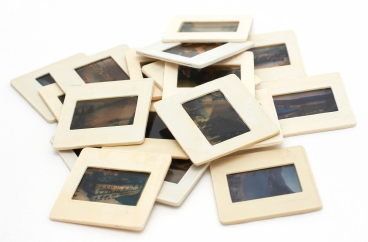
Images are an integral part of our daily lives. Social media, advertising, and online marketing rely heavily on their visual impact. However, capturing the perfect image requires a skilled photographer and an understanding of lighting, color, and composition. Despite the best efforts of photographers, the resulting images may not always be perfect, with issues such as incorrect white balance or poor lighting affecting the overall quality. In such cases, automatic color correction techniques can come to the rescue, enhancing the visual appeal of the images and making them more aesthetically pleasing.
In recent years, advancements in image processing technology have led to the development of sophisticated automatic color correction tools that can produce stunning results. With the increasing demand for high-quality visual content, automated color correction techniques have become indispensable for photographers, graphic designers, and image editors, enabling them to produce compelling images with minimal effort.
Understanding Color Correction
Color correction is the process of adjusting the colors of an image or video to ensure that they are accurate and consistent throughout. The purpose of color correction is to improve the overall visual appeal of the image or video by enhancing its color balance, contrast, and brightness. The process involves manipulating the color values of individual pixels or groups of pixels within the image or video to achieve the desired color tone and mood. It is an essential part of the post-production process in photography, filmmaking, and video production. It can be used to fix issues with exposure, white balance, and color temperature, as well as to create specific color palettes or enhance the overall mood of a scene. Individuals and business owners can implement color correction with various tools, including color grading software and plugins, which allow users to adjust the color properties of an image or video to achieve the desired look and feel.
There are different types of color correction techniques, including manual and automatic. Manual color correction involves making adjustments to an image by hand using tools like color balance, curves, and levels. This process can be time-consuming and requires a skilled operator. Automatic color correction, on the other hand, uses algorithms and software to adjust the colors of an image automatically. This can be a more efficient and less expensive option for many applications.
Color correction enhances image quality by improving color accuracy and overall appeal. Proper color correction can make images look more vibrant, lifelike, and engaging.
Automatic Color Correction Techniques
Automatic color correction techniques have become popular in digital photography and videography. They allow content creators to easily enhance the visual appeal of their content by adjusting the colors of their images or videos. Various automatic color correction techniques, including histogram-based, white balance, and color grading, are commonly used.
Histogram-based color correction, or histogram equalization, is a technique that uses histograms to analyze the distribution of colors within an image or video. By examining the histogram, the software can automatically adjust the colors to ensure the correct contrast and color balance. This technique is advantageous when working with images or videos with a high dynamic range. It allows you to adjust the highlights and shadows to create a more balanced look.
White balance correction is another automatic color correction technique that is commonly used. This technique involves adjusting the colors in an image or video to ensure the whites appear white under different lighting conditions. For instance, if you shoot indoors with artificial lighting, the white balance correction tool will adjust the colors to make the whites appear white instead of yellow or blue.
Color grading is an automatic color correction technique used to adjust the colors in an image or video to create a specific look or feel. Color grading tools allow you to adjust the brightness, contrast, and saturation of different colors within the image or video. Some popular color grading tools include Adobe Premiere Pro, DaVinci Resolve, and Final Cut Pro. When it comes to color grading, there are a variety of tools available that can help you achieve the desired look and feel for your content. Some popular color grading tools include LUTs (Look Up Tables), which allow you to apply pre-made color grading effects to your footage, and color wheels, which will enable you to adjust the hue, saturation, and brightness of different colors. Some popular color grading software includes Adobe Photoshop, Lightroom, and Premiere Pro. These programs use features such as auto white balance, auto exposure correction, and auto color correction to enhance the overall visual appeal of the content.
Another automatic color correction technique uses AI-powered tools such as machine learning algorithms. These tools use data-driven approaches to analyze the color properties of an image or video and make adjustments based on the desired look and feel. For instance, AI-powered tools can analyze skin tones and make adjustments to ensure they are consistent and natural-looking throughout the footage.
Furthermore, automatic color correction techniques can be found in many modern cameras and smartphones. These devices have built-in sensors and software that automatically adjust the color properties of the footage based on the lighting conditions and environment. For example, in low-light situations, the camera automatically adjusts the exposure and color temperature to compensate for the lack of light.
Automatic color correction techniques have revolutionized the way content creators approach post-production. These techniques make the process of color correction more accessible and efficient, saving time and effort while enhancing the overall visual appeal of the content.
Benefits of Automatic Color Correction Techniques
While manual color correction can be time-consuming and tedious, automatic color correction techniques offer numerous benefits. Below are ten benefits of automated color correction techniques.
- Time-saving: With automatic color correction techniques, you can save much time compared to manual color correction. Manually correcting the colors in images or videos can take time and effort. Still, with automatic color correction tools, you can apply color corrections to a collection of media files with just a few clicks. This can save you time and help you focus on other aspects of your work.
- Consistency: Consistency is important to keep your photo memories look their best. With automatic color correction techniques, you can ensure that the colors in all your images and videos are consistent, even when they were shot under different lighting conditions. This helps create a cohesive look and feel across your photo collection for use in printing, slideshows and more!
- Accurate color reproduction: Automatic color correction tools use algorithms to analyze the color data in an image or video and adjust accordingly. This results in accurate color reproduction, even in challenging lighting conditions. This means you can achieve more precise and realistic colors in your images and videos without manually adjusting each color channel.
- Improved image quality: Automatic color correction can improve the overall quality of an image or video by correcting the colors. Color correction can help restore skin tones, remove color casts, and increase an image’s overall vibrancy and contrast. This results in more visually appealing media files that restore the past to it’s fullest potential.
- Increased productivity: With automatic color correction tools, photographers and videographers can spend more time shooting and less time in post-production. By automating the color correction process, you can speed up your workflow and get more done in less time. This means you can shoot more images or videos and focus on the creative aspects of your work.
- Cost-effective: Manual color correction can be expensive, especially when outsourcing to a professional colorist. Automatic color correction tools are affordable and can be used by anyone, regardless of skill level. This means you can achieve professional-level color correction results without spending much on outsourcing or expensive software.
- Customization: Many automatic color correction tools offer customization options, allowing users to adjust the intensity of the color correction and fine-tune the results to their liking. This means you can adjust the color correction to suit your needs and preferences, giving you greater control over the final results.
- User-friendly: Automatic color correction tools are designed to be user-friendly, with intuitive interfaces that make them easy for even the most inexperienced users. This means that you don’t need to be an expert in color correction to achieve professional-level results. Most automatic color correction tools have simple controls that allow you to achieve the desired color correction quickly and easily.
- Versatility: Automatic color correction tools can be used for various applications, including photography, videography, graphic design, and more. This means you can use the same device for different media files and achieve consistent results across all your visual content.
Common Issues with Automatic Color Correction Techniques
- Over-saturation: Over-saturation is a common issue with automatic color correction techniques. These techniques often try to boost the saturation of an image to make it appear more vibrant. Still, sometimes they overdo it, resulting in unrealistic colors. Over-saturation can make the image look garish and unprofessional. It can be particularly problematic in images with subtle or muted colors, where the oversaturation can obscure the intended mood or atmosphere of the picture.
- Color Casts: Color casts occur when the automatic color correction technique incorrectly adjusts the color balance of an image. This can happen when the method cannot detect the correct white balance for the photo, resulting in an overall color tint that is not natural. For example, an image might have yellow or blue paint that is inappropriate for the scene. This can be particularly problematic in photos that feature people, as the incorrect color balance can make their skin tones appear unnatural.
- Skin Tone Problems: Automatic color correction techniques can struggle with skin tones, resulting in unnatural-looking skin tones. Skin tones can appear too warm or cool, making the subject look unhealthy or unnatural. This can be particularly problematic in portrait photography or video, where skin tones are a crucial image aspect. Poor skin tone can make the subject look washed out or unflattering.
- Inconsistency: Automatic color correction techniques can be inconsistent in their results. The method may produce different results for different images or parts of the same image. This can make delivering a consistent look across pictures or videos challenging. Inconsistency can be particularly problematic when working on a project where uniformity of color is crucial, such as in commercial work where branding guidelines must be followed.
- Loss of Details: Automatic color correction techniques can result in the loss of details in an image. This can happen when the method overcompensates for underexposure or overexposure, resulting in the loss of shadow or highlight details. This can be particularly problematic in images where detail is essential, such as landscapes, where losing shadow or highlight detail can make the image look flat or uninteresting.
- Poor Contrast: Automatic color correction techniques can often result in poor contrast. The method may overly boost the contrast, resulting in a harsh and unnatural look. Alternatively, the contrast may need to be adjusted more, resulting in a flat and uninteresting look. Poor contrast can make the image look amateurish or unprofessional and obscure essential details.
- Limited Control: Automatic color correction techniques limit editors’ control over the final look of the image or video. The method may not allow for adjustments to specific areas of the image or video, making it difficult to fine-tune the color balance. Limited control can be particularly problematic for complex images or video footage with critical color balance. With the ability to fine-tune specific areas of the image or video, the result may be better.
Choosing the Right Automatic Color Correction Technique
Choosing the proper automatic color correction technique requires considering several factors, including the type of image being corrected, the desired result, and the methods’ limitations.
Histogram-based techniques are suitable for correcting overall brightness and contrast levels. In contrast, white balance techniques help correct color temperature errors. Color grading techniques are best suited for creating specific moods or effects in an image.
It is also essential to consider the techniques’ limitations, such as the level of precision or customization available. Depending on the desired result, some methods may be more suitable for specific applications than others.
Tips for Effective Automatic Color Correction
To improve the effectiveness of automatic color correction techniques, several tips can be used, including:
- Choosing the proper technique for the image being corrected
- Adjusting the settings appropriately to achieve the desired effect
- Previewing the image after each adjustment to ensure that the colors look natural
- Avoiding over-correction of colors to prevent loss of detail or unnatural color rendering
Future Developments in Automatic Color Correction Techniques
As technology advances, there will likely be further developments in automatic color correction techniques. Machine learning and artificial intelligence are areas of effect that can analyze images and learn from patterns to make more accurate adjustments over time.
Other areas of development include new techniques for correcting specific color issues or improving the efficiency of existing techniques. The evolution of automatic color correction techniques will likely make image editing faster, more efficient, and more precise in the future.
Conclusion
Automatic color correction techniques can enhance the quality of images by improving color accuracy and overall appearance. Understanding the different types of automated color correction techniques and their benefits and limitations can help to choose the correct technique for a given application. Individuals and businesses can leverage the benefits of automatic color correction to produce high-quality and visually appealing images.
FAQs
Q: Can automatic color correction improve the quality of low-resolution images?
A: Yes, automatic color correction can improve the quality of low-resolution images by correcting color imbalances and enhancing color saturation. However, it does not increase the resolution itself.
Q: Can automatic color correction be customized to specific preferences?
A: Some automatic color correction software allows for customizing color correction settings to fit specific preferences.
Q: Is automatic color correction a one-click solution?
A: Automatic color correction can be a one-click solution, but the results may need to be more optimal. Fine-tuning the color correction settings may be necessary to produce the best results.