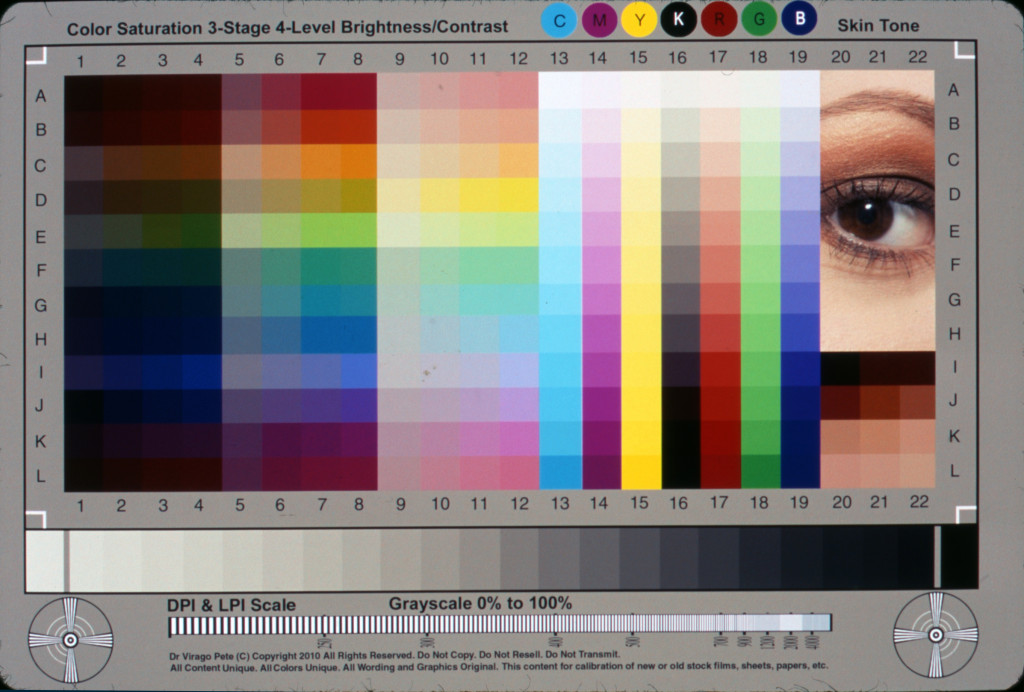Frame-by-Frame Film Scanning Service
The best way to capture 8mm, Super 8mm, and 16mm film to DVD is through frame-by-frame scanning. A frame-by-frame film scanning service uses equipment and programs to provide the best possible scans. This scanning system captures each individual frame of your films to a computer. Frame-by-frame scanning also prevents frame blur and a lack of clarity which commonly happens with traditional film scanning methods.
You need a system that captures each frame of your treasured films with superior clarity. Our film scanning process results in sharp video quality. Customers particularly notice quality differences when looking at their film’s paused frames. Low-quality scanning methods often display extremely blurred paused images.
Two Squares will also use frame repetition patterns to duplicate and reinsert frames. Older 8mm and Super8 film use 16-18 frames per second, which is below the modern day standard of 24 frames per second. Frame insertion is a required part of our film scanning services for converting these formats to DVDs, which use a 30 frames per second NTSC standard.